Due and available date
The last panel in the assignment editor asks TAs to select the due date and available date for the assignment.
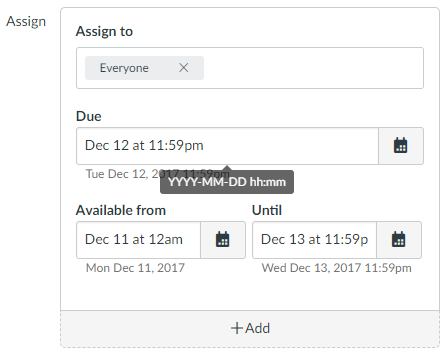
The Due is the normal due date. If this is an online submitting assignment, students can still submit their files to Canvas when the due is over. Canvas will label the upload as late submission.
When setting the due date, please use 11:59 pm(midnight) rather than
12:00 am, and use 11:59 am(noon) rather than12:00 pm. Otherwise, it may lead to confusion among students.The available date specifies the time range that students can view this assignment. Students can only access to the assignment during the time in from Available from to the time in Until. After the date in Until, students cannot view this assignment.
If TAs want students to use assignments as review materials for later exams, please do not set the Until date.