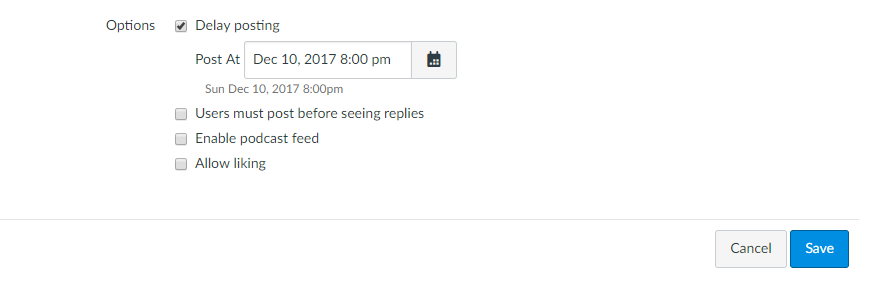Post announcement
After finishing the body paragraph of the announcement, TAs should carefully check the announcement. This includes but not limited to the following list:
- Grammar mistakes
- Typo
- Content
- E-mail format
- Concise title
- Attachment
After checking the announcement, TAs may post the announcement by clicking the
Savebutton. Please notice, thisSaveactually means "save and publish". This means once TAs hit this button, the announcement will be posted and every student in this course will receive an E-mail notification.
If TAs later edit the announcement they posted previously, students will receive an E-mail notification with the same title once you save the edited announcement. This may cause confusion among students. It is also not professional. If TAs want to correct the mistake they made in the posted announcement, please post a new announcement to do so.
There is a function in the Canvas announcement editor called
Delay posting. This function enables the announcement to be posted at a designed time. TAs are recommended to useDelay posting. This helps TAs to check whether the announcements are correct. Before this time students cannot view the announcement. To use this function, put a check mark in beforeDelay posting.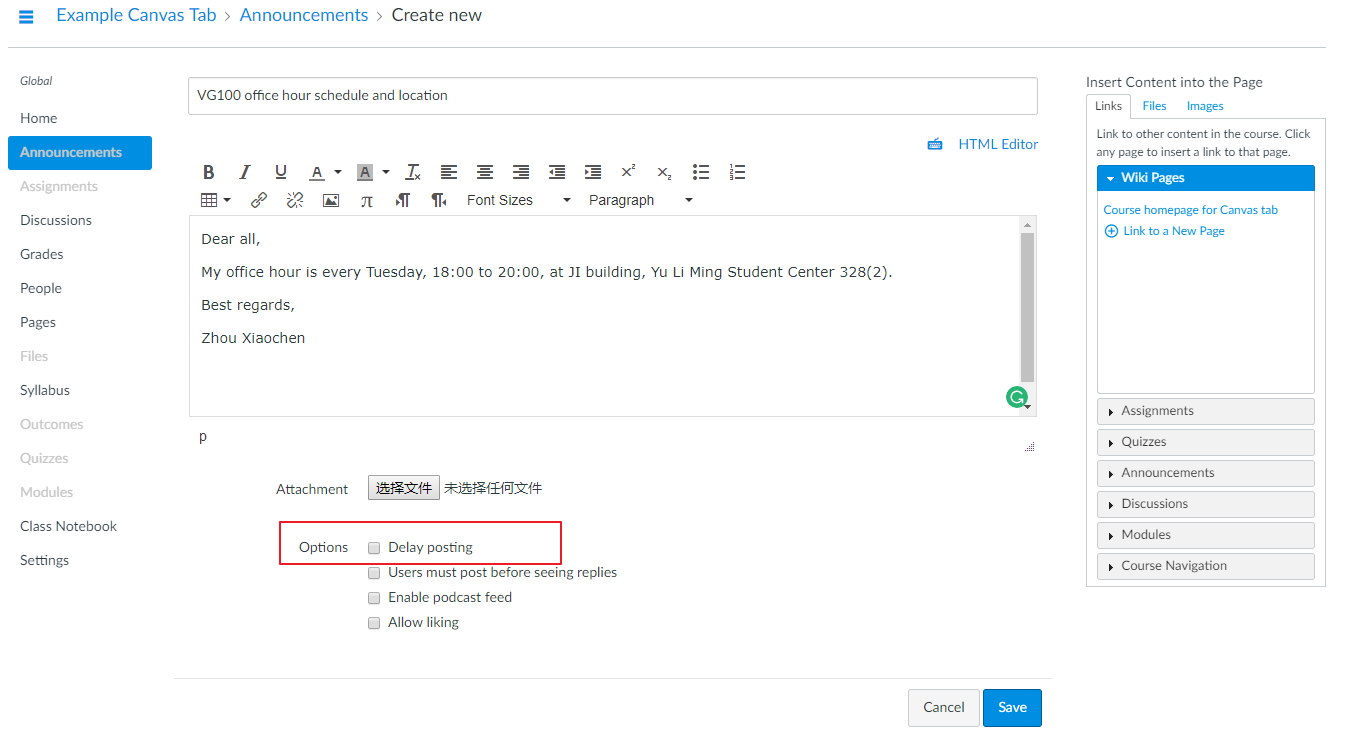
Input the time in the box below.